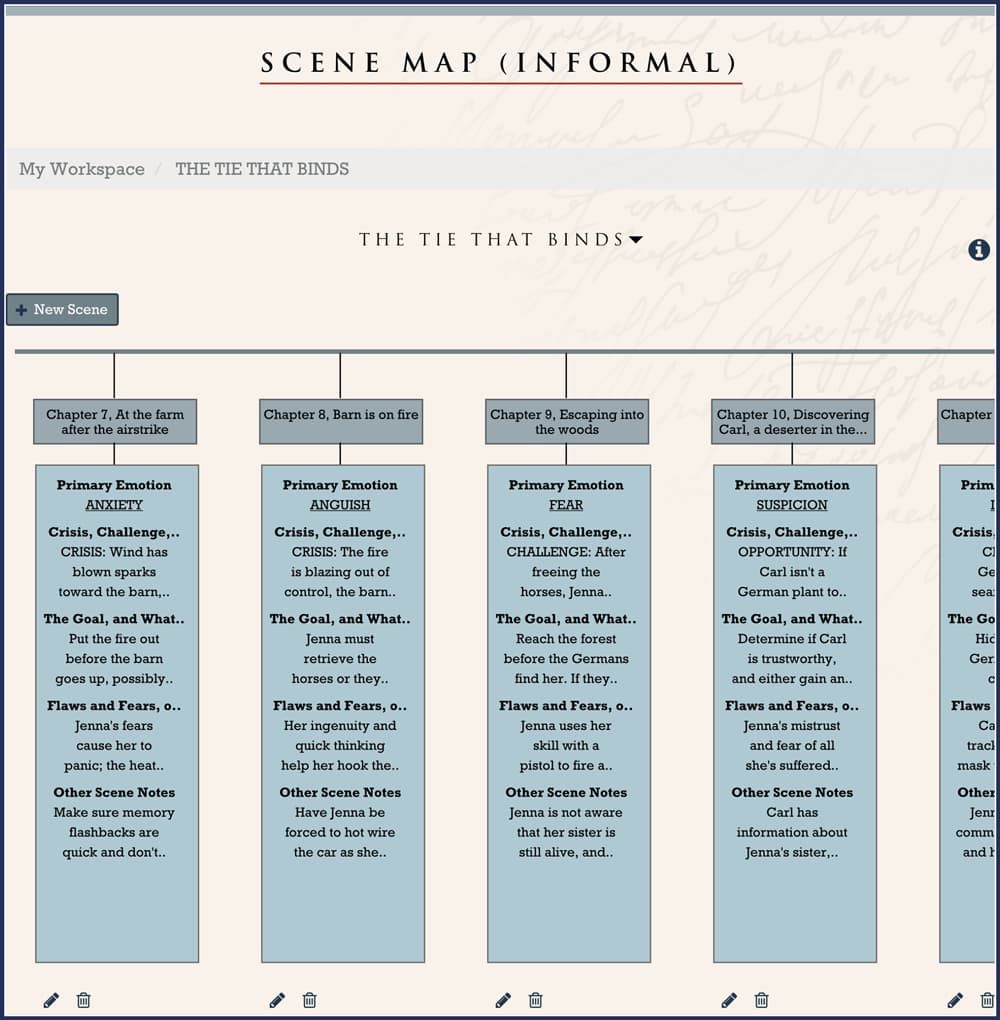If you believe some structure is good but you don’t want to try and navigate terminology like “inner motivation” and “outer conflict,” then the Informal Scene Map tool is for you. We’ve collected the most important ingredients of a scene so you can make sure the action is sensible and that your protagonist is always chasing a specific scene goal.
To get started, give your scene map a name (we recommend a chapter and scene number, or a location—something that will help you track each one) and then add a scene. Answer the questions that apply to this story moment, and leave the rest blank. How much structure you apply to each scene is all up to you.
And, if you want to play around with the order of your scenes, you can do that too! Just drag each scene box to its new position and One Stop will automatically save the changes.
An example informal scene map of The Tie That Binds is shown in the following image. To create your own informal scene map go to My Workspace, click the New button and select Scene Map (Informal). If at any time you need assistance while creating your scene map, we have some handy icons to help you. Clicking on the will pull up more detail about a specific scene field. The icon will provide an example to offer ideas on how the scene can be structured. If you need more help planning, writing, and revising your story’s scenes, use the Storyteller’s Roadmap. It’s like having a story coach guiding you every step of the way.